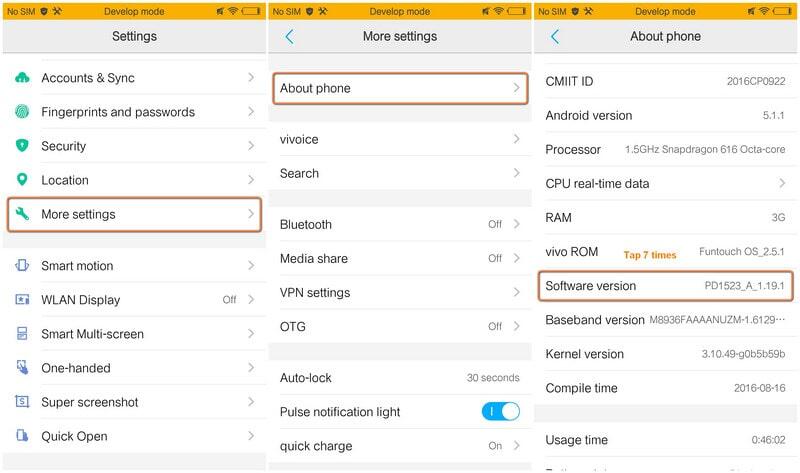
Step 1: Unlock your phone and go to Settings.
Step 2: Under Settings, scroll down and open About phone. You can also check this in "More/Advanced settings"
Step 3: Under About Phone find Build Number or Software Version and tap seven times on it. Then you will see a message "You are now a developer" which means you have successfully enabled the developer option.
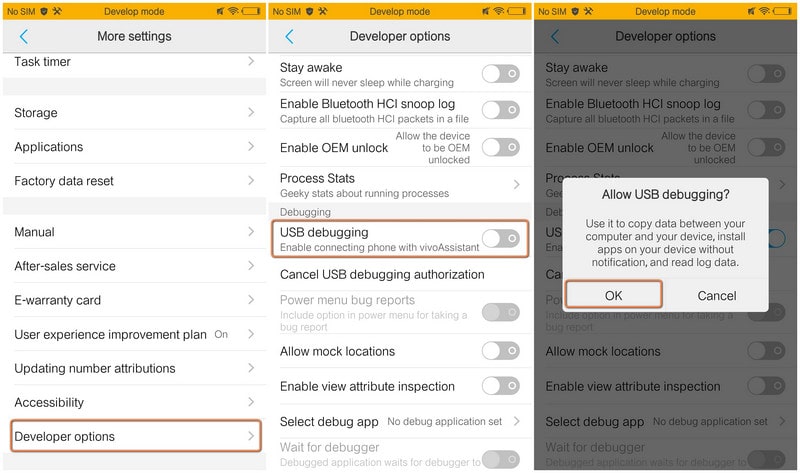
Step 4: Back to Settings, scroll down and tap Developer option.
Step 5: Under Developer option, tap on USB Debugging, select USB Debugging to enable it.